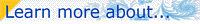Making a zoom movie
|
Let’s animate this fractal to make a simple zoom movie. Make sure the animation bar at the bottom of the main Ultra Fractal window is visible (click Options|Animation Bar if it is not). In Ultra Fractal, you create an animation by making changes while Animate mode is on. |
| ||||
Look at the animation bar and note the time slider, going from frame 1 to 100. Every fractal starts with 100 frames by default. The time slider sets the current frame, which is still frame 1 at this point.
The exact location does not matter much for this tutorial, but if you want to recreate the final movie, position the selection box like this:
We are done recording the first part of our animation, so click the Animate button again to turn Animate mode off. You should make it a habit to turn Animate mode off as soon as possible to avoid making unwanted changes. | |||||
Next: Playing the movie