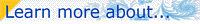Applying a coloring algorithm
|
The next step in creating a fractal is to apply a Coloring Algorithm to the fractal structure. Here’s where the real fun begins!
|
| ||||
|
The default coloring algorithm is called “None” and it simply assigns a color to each pixel. Let’s load an algorithm which will give us some more creative control over the image.
| |||||
|
| ||||
|
Just as on the Formula tab, there are several settings on the Outside coloring tab (Color Density, Transfer Function, Solid Color, Gradient Offset, and Repeat Gradient) which appear regardless of the algorithm chosen. The parameters below the dividing line are specific to the Orbit Traps algorithm.
Your fractal will now look like this:
|
| ||||
|
You may notice, now that we have selected this combination of parameters, the black lines that bisect each of the arms of the fractal. This is due to the precision of Ultra Fractal’s calculations. We can circumvent this effect by making a small adjustment on the Location tab.
This rotates the fractal imperceptibly and eliminates the black lines. | |||||
Next: Saving your fractal