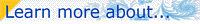Introduction to Masking
One of the most exciting features of Ultra Fractal is the ability to create layers that serve as masks for other layers. These layers contain areas of both transparency and opacity that allow only designated areas of the linked layer to be visible. This ability opens up a whole range of artistic possibilities that have never before been available in fractal software. Before we get to the actual masking concept, though, let’s create a new image using some of the skills we have learned thus far.
-0.815 / 0.235
| |||
|
Note that the Julia calculation formula and the Triangle Inequality Average coloring algorithm each have a Bailout parameter. This tells Ultra Fractal how many times to iterate the formula before designating a point “inside” or “outside.” |
| ||
|
In this case, the bailout setting for the Julia formula is 4 and the bailout for the Triangle Inequality Average coloring is 1e20 — a much higher number (100 sextillion) that, for our purposes, approximates infinity.
Our first layer should look like this:
| |||
Next: Layer 2 – Waves Trap