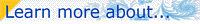Learning to use Switch Mode
|
Although we could work with this image as is, let’s learn about using the Switch feature to open a corresponding Julia version of this Phoenix (Mandelbrot) fractal. | ||||||
|
Using the Switch feature is often a good way to find interesting fractal structure.
|
| |||||
Each point in the Phoenix (Mandelbrot) set corresponds to a separate Julia-type fractal. As you move your mouse around the fractal window, notice that a preview of that corresponding Phoenix (Julia) image is displayed in the Fractal Mode preview window.
Just below the horizontal line in this same tool window are the Julia Seed parameters that you brought to this fractal when you switched from the Phoenix (Mandelbrot) to the Phoenix (Julia) formula. | ||||||
Next: Using the Explore tool