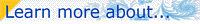Using the Kaleidoscope transformation
|
Before we add another layer, let’s rename this layer in the Layers tab of the Fractal Properties tool window.
Go ahead and leave the Normal merge mode and 100% opacity settings as they are. This means we will not be seeing the bottom layer for a bit.
The layer again looks like our Newton 1 image from the Quick Start tutorial.
We are going to keep the default settings for this layer, but this transformation has a lot of interesting effects you may want to pursue at a later time. | |||||
|
|
| ||||
Next: Using 3D Mapping